It's been ages since I've able to create a post for my almost always
But I had time today, so here goes . . .
This comes from one of my favorite sites for
excellent
FREE photography tutorials and information . . .
I ♥ Heart Faces ♥
and their Fix it Friday theme
Believe me I've spent plenty on LOVELY photoshop actions from MCP, Florabella, TRA - but what if you're new, just starting out, cheap, broke or ALL of the above. You can do spectacular photo editing with many tools that are available online for FREE. I'll point you to some of my favorites today.
I saw the photo from Dana Suggs, at I ♥ Heart Faces ♥ that was available to edit today and couldn't pass it up. And I had some free time, so I really went to town.
Here is Dana's shot ready to edit - lots of potential here, her handsome son, with naturally beautiful eyes. (I know that Dana like to keep the eyes natural looking, so I DID NOT touch up the eyes in any of these edits - they ARE just naturally gorgeous :)

While Dana's photo is very close to follow the rule of thirds I wanted a closer crop to really zoom in on that handsome face but preserve as much of the great background as possible. So I used his eyes as my rule of thirds focal point, and began my edit with the free Coffeeshops Perfect Portrait 2.

This free action comes with a great tutorial that will teach you much about layers and how to apply and adjust photoshop actions. Of all my tools, free and expensive, this is still one of my favorites and most used. For this edit, I simply ran the action, nicked the sharpen box, used the skin softening very lightly with a tiny brush to erase a few blemishes and under eye circles. You have to be careful with skin softening to not over do. I prefer a mostly natural look, especially with men. You can end up with a very unnatural and plastic look if you're not careful. I nicked the vignette box, decreased the opacity to taste and that is it! Probably the simplest edit ever!
But this would be really boring if I stopped now . . .
If you hurry on over to Facebook you can currently download this sweet Mini Fusion action from MCP. Just be willing to 'like' their page and spread the word and it's yours, totally FREE. And it is SWEET action!

I ran the action, with this action you need to open up the layers by clicking on their little down arrows, for this edit I simply nicked the box on cool blue sea, I was happy with the rest and PRESTO - done again! Just flatten and save. Great color huh! Love this free mini action. Their is a wealth of info available at the MCP website - you could browse over there all day!
Hmmm . . . what else have I got here . . .
Then I decided to delve into Pioneer Woman Actions, haven't used them for a while, they turned out to be PERFECT for this photo. By the way - there are really COOL updated and new files available where I linked, if you haven't updated your actions from Rita - stop by and do it today!

This is seventies - just decreased the opacity to 60%. Again - love the color!


These two are colorized and sunshine, once again just decreasing the opacity to taste. Nothing fancy, just normal on the layers menu.

For this last edit - which I think might be my favorite, given his denim shirt, the corrugated steel in the background, I wanted a little more dirt in the edit so . . . . I really went to town . . ;)
I used Pioneer Woman's Heartland, decreased opacity to bring back a little color, ran her sepia action cause I love those tones, and decreased the opacity again, I then ran Rita's Warmer action, a little to warm on the face and arms so masked those areas off at 100%.
Then because I wanted to do an edit with some texture to it - I used this FREE texture action from TRA. I actually own all their action packs - but I got started with their FREE action demo packs. All you need to do is fill out their form with your name, email etc and they will send you the link. Watch out, you'll be hooked like me, now I can't live without their fun action sets. You'll receive their DirtBag texture action which I used here, I decreased the opacity to about 30%, masked off the hands and face.
Last but not least ran Pioneer Womans Boost action, and her quick edge burn adjusting the opacity once again - and voila!
AWESOME and all for FREE :)
Gotta love it!
You can find me in many places these days -
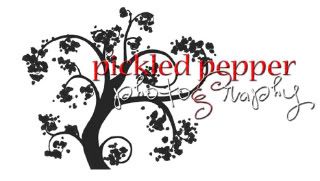 |
| www.pickledpepperphotography.com and Pickled Pepper Photography - The Blog Personal Blog - Alpine Klein Bunch and of course here at Just me the Picture Taker |
Kristin ~picasa~ ~flickr~ Sony all the way! Sony A700 & A300 50mm/f1.7 Tokina 28-70 1.2.8, DT18-70mm/f3.5-5.6, DT55-200mm/f4-5.6 loving it! Personal Blog, Photo Blog







Beautiful edits! I love freebie actions too...
ReplyDeleteLove these edits! They are so very well done!
ReplyDeleteWonderful job on the edits. My favorite is the one with the seventies action from PW. I haven't used her actions in a while, but clearly I need to use them more often! :-)
ReplyDeleteThanks for the tips! Love the picture!
ReplyDelete